In recent years, 3D printing technology has made significant advancements, transforming from a niche hobby to an accessible and versatile tool for hobbyists and professionals alike. If you've been considering diving into the world of 3D printing, there has never been a better time to get started.
The best way to learn to 3D print is to just dive in. Get yourself a budget printer,some modelling software and you'll be on your way within a day.

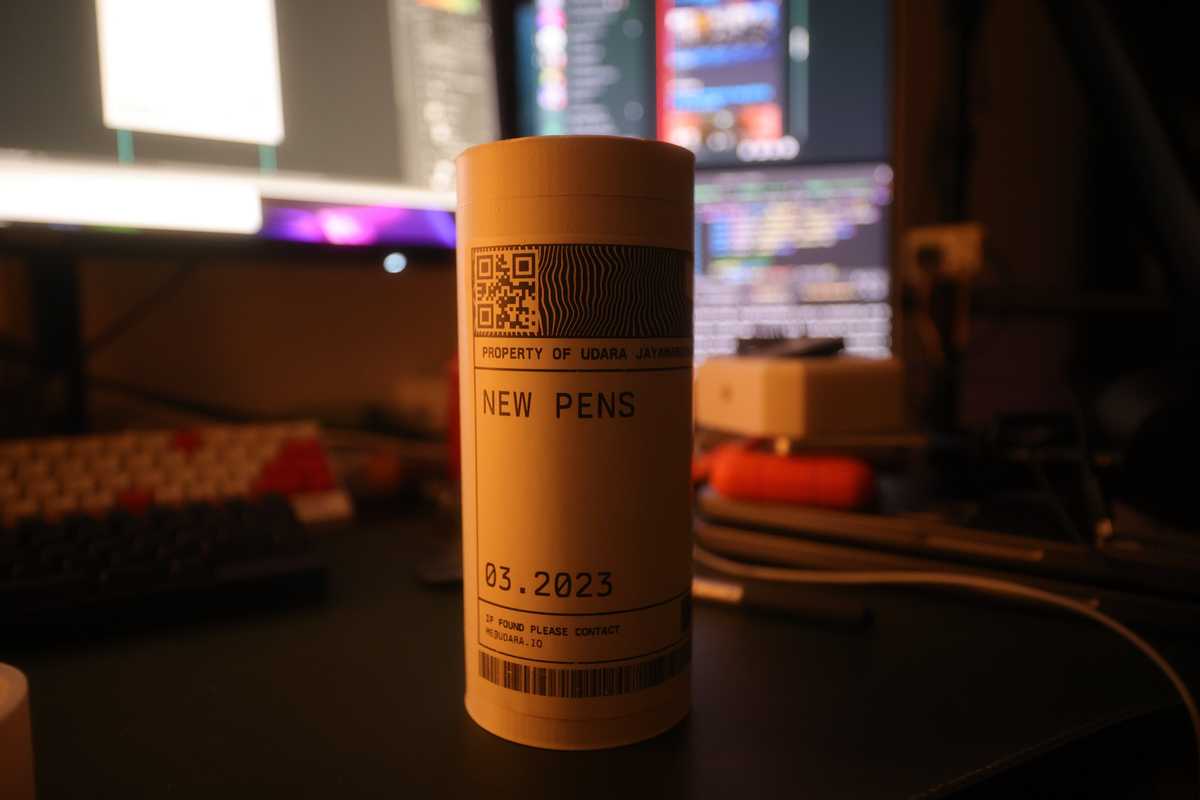
With affordable and reliable printers like the Creality Ender 3 V2 and the wide availability of PLA filament, it's easy to jump right into this exciting and creative process. In this guide, I will walk you through the essential steps to help you begin your 3D printing journey.
Picking a 3D printer
The first decisions you'll need to make when selecting a 3D printer is whether to go with a resin or FDM (Fused Deposition Modeling) printer. Resin printers use liquid resin that hardens when exposed to UV light, while FDM printers use plastic filament that is melted and extruded through a nozzle. For beginners, FDM printers like the Creality Ender series or the Anker line of printers are relatively affordable and user-friendly respectively.
Newer printers like the AnkerMake M5 don't require much assembly, and are as user-friendly as I've seen when it comes to 3D printing– with features like auto-levelling and auto-homing that allow your to print with barely any adjustments or tuning. It's also extemely fast, usually cutting print times by over half when it works well.
When making your decision, it's also important to consider the build volume, as that would limit the size of what you can print. Larger build volumes enable printing bigger objects or multiple smaller ones simultaneously.
Keep in mind that 3D printers generally require active maintenance, as they can go out of level, parts can wear out, and you may need to tweak the printer for your specific needs. Look for a printer with an active community and good manufacturer support. This can help you troubleshoot issues and find resources.
Calibrate your printer
Proper calibration is essential for successful 3D printing. Start by leveling the bed to ensure the nozzle can evenly lay down plastic. Adjust the bed's height at multiple points using the leveling knobs or screws until it's parallel to the nozzle. Many printers, like the Ender 3, allow you to set a z-offset for quick adjustments, which can be particularly helpful if the nozzle is too far from or too close to the bed.
Finding models to print
You can, of course, design your own models using software like Fusion 360 or Tinkercad. Alternatively, you can download pre-made models from websites like Thingiverse or MyMiniFactory, where you'll find a plethora of designs shared by the 3D printing community.

Slicing
You can't directly print a 3D model on a printer, you need to slice it. Slicing a 3D model converts it into instructions that your printer can use as instructions. Sliced files usually include printer-specific configuration like layer resolution, infill percentages and supports so that overhangs on your prints don't collapse before they harden.
There's a lot you can do in the slicing process to optimize your prints:
Optimize layer height: Select an appropriate layer height based on your printer's capabilities and the desired print quality. Lower layer heights yield better detail but increase print time. For budget printers, a layer height of 0.2-0.3mm is a good starting point.
Infill percentage and pattern: Adjust the infill percentage to balance the strength and print time. For non-structural prints, a 10-20% infill is often sufficient. Experiment with different infill patterns like grid, triangles, or gyroid to optimize strength and material usage.
Print speed: Slower print speeds generally result in better print quality, but also increase print time. Start with the manufacturer's recommended speed and adjust based on your specific needs and printer performance.
Use a raft or brim: For better bed adhesion and to prevent warping, consider using a raft or brim. This is especially helpful for budget printers with less reliable bed leveling systems.
3D printing can be a trial-and-error process, especially with budget printers. Start with small test prints to fine-tune your slicer settings and make necessary adjustments before committing to a larger, time-consuming print.
Printing
Monitor the first few layers to ensure proper adhesion, if the printer can get the first couple layers down without any streaking or curling, there's a decent chance for the rest of the print to complete alright. Printing times can vary depending on the size and complexity of the model, as well as the settings used during slicing.
Filament
When selecting filament for your project, consider factors like print temperature, bed adhesion, and material properties to ensure the best results.
Matte filaments, which provide a distinct look and feel to your printed objects are one of my favorites. I use it almost exclusively for most prototypes and things I print for everyday use.
Upgrades
Upgrading your 3D printer can improve print quality and the overall user experience.
My friends sent me a couple parts as a gift, here are a couple that helped a lot:
- BLTouch auto bed leveling sensor: Automates the bed leveling process, making it faster and more accurate.
- Upgraded extruder: A metal extruder can improve filament grip and reduce wear over time.
- Capricorn PTFE tubing: Reduces friction within the filament path, improving extrusion consistency.
- Silent motherboard: Reduces the noise generated by the stepper motors during printing.
0.6mm nozzles
Something to try is to change your 3D printer's nozzle to a 0.6mm tip, especially for those looking to increase print speed or print with more robust materials. A 0.6mm nozzle creates wider extrusion lines, which can result in better layer adhesion and improved print strength. This is particularly important when printing with materials that are prone to warping or have poor layer adhesion properties.
In some cases, modern slicers are much more apt at slicing for 0.6mm printing and can achieve a comparable, if note better, overall quality than 0.4mm nozzles while printing faster.

After embarking on my own 3D printing journey, I have found it to be an incredibly rewarding and fulfilling experience. The satisfaction of seeing my ideas come to life through the 3D printer is unparalleled, and it has opened up a world of creative possibilities.
As I continue to explore the fascinating realm of 3D printing, I am constantly learning new techniques, discovering upgrades, and pushing the boundaries of what my printer can do. I'm hoping to keep this post up-to-date along the way.
If you're considering starting your own 3D printing journey, I wholeheartedly encourage you to take the plunge.